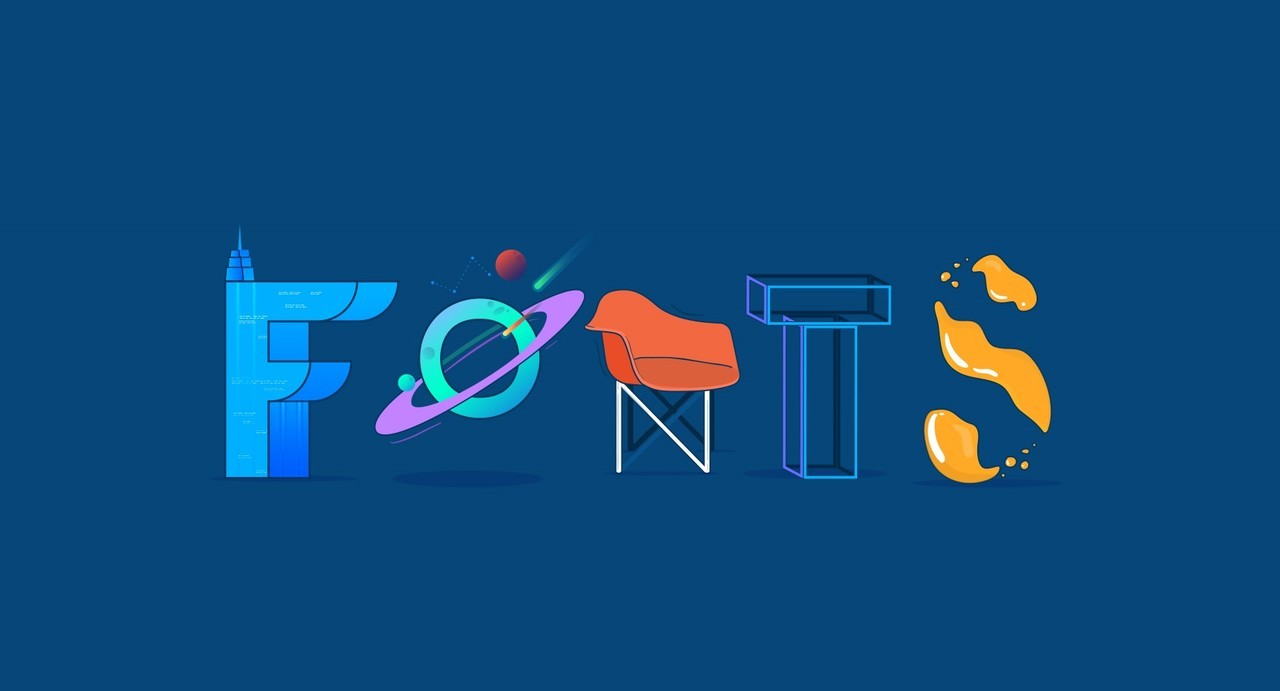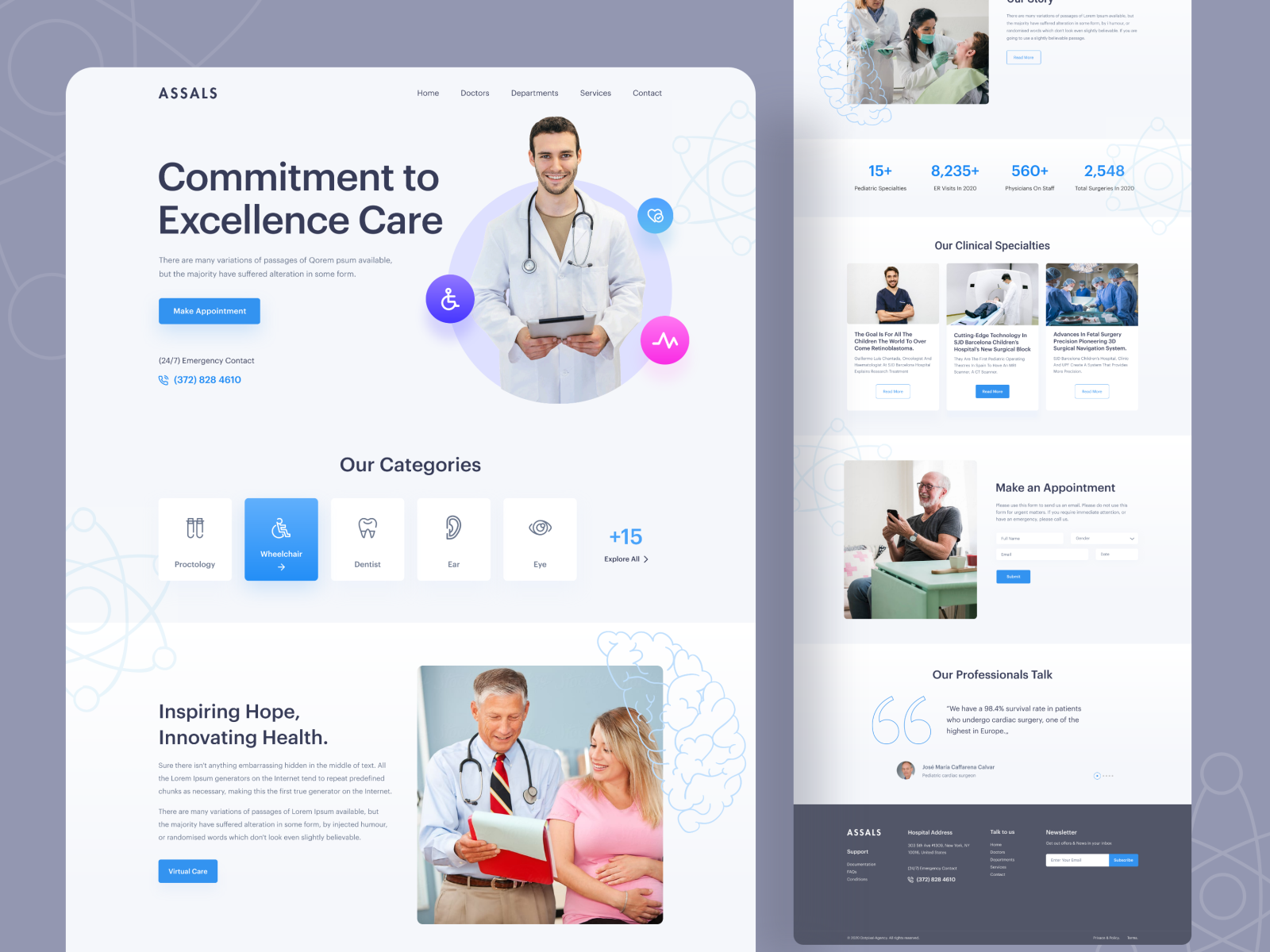WordPress is the most popular content management system, powering over 40% websites in the world. One of the reasons for its widespread adoption is the availability of over thousands of free and premium WordPress plugins that enable users to add features and functionality to their websites.
In 2024, WordPress plugins continue to play a crucial role in helping bloggers, marketers, and web developers build feature rich and high performing websites. The right plugins can boost your website’s SEO, make it more user friendly and provide advanced marketing, analytics capabilities, enhance security, and much more.
With so many options, choosing the best plugins can be challenging. That’s why we’ve compiled this list of the top 30 WordPress plugins to boost your website’s SEO, speed, security, marketing and functionality. We focused on plugins that provide excellent value through popular features, ease of use and ability to take WordPress sites to the next level.
Table of Contents
Why We Should Use WordPress Plugins?
Here are some of the key reasons to use WordPress plugins:
Add new features and functionality
Plugins enable you to add all kinds of features like contact forms, galleries, sliders, social sharing buttons, SEO capabilities, analytics and more to your WordPress site without coding.
Save time
Installing and configuring plugins is much faster than building features from scratch. It allows you to quickly add the functionality you need.
Created by experts
Plugins are built by expert developers who continuously evolve them and ensure compatibility with WordPress core updates.
Easy to use
Majority of plugins come with an easy to use interface and documentation making them simple to install and use.
Enhances security
Security plugins like Wordfence provide firewall, malware scans and other protections to secure your site.
Extends functionality
Plugins help enhance WordPress core features like media management, themes, menus, widgets etc.
Scalable
As your website grows, plugins enable you to easily add capabilities to support additional traffic, content and integrations.
Clearly, plugins open up a world of possibilities on WordPress. Next, let’s look at the top plugins to use.
1. Yoast SEO
Yoast SEO is the most popular WordPress SEO plugin with over 5 million active installs. It incorporates a host of SEO features right from XML sitemaps to schema markup in a simple to use package.
Key Features
- SEO analysis of content with actionable feedback
- XML sitemap and news sitemap generation
- Auto-generate SEO titles and meta descriptions
- Support for SEO on custom post types and taxonomies
- Redirect manager
- Robots.txt editor
- Social media integration
Pricing
The free version packs great functionality while paid versions from $89 per year provide further configuration options and benefits.
Alternatives
2. Jetpack
Jetpack supercharges your self-hosted WordPress site with a suite of premium features including security, performance, marketing and design tools.
Key Features
- Powerful security protections like real-time backups and malware scanning
- Built-in CDN and unlimited image hosting
- SEO tools for sitemaps, social media and search optimization
- Advanced site stats and analytics
- Marketing automation features like email subscriptions, contact forms etc.
Pricing
The full Jetpack plugin is free. Advanced features start at $4 per month for a single site.
Alternatives
3. Smush Image Compression and Optimization
Smush is the leading image optimization plugin with over 5 million active installs. It provides lossless and lossy compression to reduce file sizes without degrading quality.
Key Features
- Bulk compression of existing images
- Auto-compress new images on upload
- Lazy load images for faster page load times
- Resize images on the fly
- Lossy and lossless optimization
- Integration with cloud storage services
Pricing
The free version of Smush can compress unlimited images. Paid plans from $39 per year offer faster compression, backups and priority support.
Alternatives
4. WP Rocket
WP Rocket is an easy to use caching and performance optimization plugin. It makes your WordPress site blazing fast by leveraging browser caching, lazy loading, minification and other techniques.
Key Features
- Caching of HTML pages, feeds and REST API endpoints
- Lazy load images, videos and iframes
- Minify and combine CSS and JS files
- Database optimization and query caching
- CDN integration
- Cache preloading so first visitor doesn’t face delay
- Mobile caching
Pricing
WP Rocket pricing starts at $49 per year for a single site. Unlimited licenses are available for $249 annually.
Alternatives
5. SEOPress PRO
SEOPress is an all-in-one SEO plugin and alternative to Yoast SEO. It packs a robust feature set for optimizing WordPress sites.
Key Features
- On-page content analysis and optimization
- Auto-generate titles and meta descriptions
- Support for custom post types and taxonomies
- Import/Export capabilities
- Google Analytics and Matomo integration
- Rich Snippet schema markup
- SEO reports and email notifications
Pricing
SEOPress PRO pricing starts at $39 per year for a single site license. Unlimited sites are $129 annually.
Alternatives
6. Optimize Database After Deleting Revisions
This plugin tackles database bloat by deleting all post revisions upon a click and then optimizing the database to reclaim space.
Key Features
- One click deletion of all post revisions
- Database optimization after cleanup
- Retention rules to automatically delete old revisions
- Select specific post types for cleanup
- Schedule automatic optimization
Pricing
Optimize Database After Deleting Revisions is free.
Alternatives
7. UpdraftPlus Backup and Restoration
UpdraftPlus enables 1-click backup of your entire site including database, files, plugins etc. to various locations including cloud storage, FTP, email and more.
Key Features
- Backups to local disk, cloud storage, remote FTP
- Database encryption before transmission
- Incremental backups for efficiency
- Backup schedules and intervals
- One click restore of any backup archive
Pricing
UpdraftPlus free version handles backups for small sites. Premium plans start at $49 per year for advanced functionality.
Alternatives
Here is the continuation with links added to plugin names in headings and alternative recommendations:
8. MonsterInsights Google Analytics
MonsterInsights is the best Google Analytics plugin for WordPress making it easy to connect your site and unlock powerful analytics.
Key Features
- Google Analytics tracking code implementation
- In-Dashboard analytics reports
- Insights on traffic sources, popular content, conversions
- AMP and publisher analytics
- Ecommerce tracking for WooCommerce stores
Pricing
MonsterInsights has a free version with basic reporting. Premium plans start at $99 per year for advanced analytics and customizations.
Alternatives
9. Akismet Anti-Spam
Akismet is the official WordPress anti-spam plugin from Automattic. It blocks spam comments and form submissions using a global database of spam sources.
Key Features
- Works right out of the box with minimal setup
- Checks all comments against Akismet’s spam database
- Ability to manually mark comments as spam to train the plugin
- Detailed statistics on spam caught and missed
- Compatible with Disqus, Jetpack and other commenting systems
Pricing
Akismet is free for personal use. Paid plans for businesses start at $5 per month.
Alternatives
10. Google XML Sitemaps
Google XML Sitemaps generates and submits sitemaps to Google, Bing and other search engines for better indexing of your site.
Key Features
- Automatic sitemap generation of all published content
- Submission to Google, Bing, Yandex and other search engines
- Handles large sites by splitting into multiple sitemaps
- Automatically notify search engines of new content
- Multisite network compatible
Pricing
Google XML Sitemaps is free.
Alternatives
11. WP Super Cache
WP Super Cache is a simple yet powerful caching plugin to speed up your WordPress site. It generates static HTML files and serves them to visitors faster.
Key Features
- Quick setup and configuration
- Cache preloading
- Mobile and desktop caching
- Jetpack compatibility
- Fine-grained caching controls and exclusions
Pricing
WP Super Cache is an open source free plugin for WordPress performance optimization.
Alternatives
12. Contact Form 7
Contact Form 7 is the most popular WordPress contact form plugin. It enables you to create and manage multiple forms using shortcodes.
Key Features
- Build forms without code via shortcode markup
- Spam filtering through captcha and other tools
- Form submission management within WordPress
- Send auto-responder emails to users
- Export and erase submissions for GDPR compliance
- Customization using hooks and filters
Pricing
Contact Form 7 is free and open source. Paid add-ons are available.
Alternatives
13. Cloudflare
Cloudflare provides free CDN, security, and performance optimization for your WordPress site through its plugin.
Key Features
- One-click activation of Cloudflare CDN
- Automatic cache purge when new content published
- Browser caching, minification, and compression
- DNS management from within WordPress
- Web application firewall and DDoS protection
Pricing
The Cloudflare plugin is free. Paid plans offer more advanced features and customization.
Alternatives
14. Google Site Kit
Google Site Kit brings Google Analytics, Search Console, AdSense, PageSpeed and other Google tools into WordPress for better performance and growth.
Key Features
- Connect Google Analytics
- Integrate Google Search Console
- View AdSense performance
- Use Google tools like Trends for research
- Actionable insights to boost growth
Pricing
Google Site Kit is free.
Alternatives
15. WPForms
WPForms offers an easy drag & drop WordPress form builder to create contact forms, surveys, registration forms and more.
Key Features
- Intuitive drag and drop form builder
- Pre-built form templates for surveys, contacts etc
- Entry management, analytics and insights
- Accept payments through Stripe, PayPal etc.
- Marketing integrations and email notifications
- Anti-spam bot protection
Pricing
WPForms free version meets needs for basic forms. Paid plans start at $39 per year.
Alternatives
Here are plugins 16-20 including Jetpack, All-in-One Migration:
16. ShortPixel Image Optimizer
ShortPixel is an image optimization plugin that uses smart compression algorithms to reduce image file sizes without losing quality.
Key Features
- Bulk optimization of existing images
- Auto-optimize images on upload
- Lazy load for faster page loading
- PDF document compression
- Media library and galleries optimization
- Background optimization for large libraries
Pricing
ShortPixel offers affordable credit packs starting at $4.99 for 100 image optimizations.
Alternatives
17. WP Mail SMTP
WP Mail SMTP fixes WordPress mail delivery issues by letting you route emails through external SMTP providers for higher deliverability.
Key Features
- Send emails via SMTP providers like Gmail, Outlook, AWS SES etc.
- Secure email delivery with encryption
- Log emails sent for debugging
- Customize FROM name and reply-to address
- Multisite network compatible
Pricing
WP Mail SMTP has a free version. The pro version starts at $39 per year.
Alternatives
18. W3 Total Cache
W3 Total Cache improves WordPress performance through caching, minification, compression, database optimization and more. It allows you to serve content faster and scale your website.
Key Features
- Page caching to reduce server load
- Object caching for database queries
- Minify HTML, CSS, JavaScript and images
- Integration with content delivery networks
- Database optimization and query caching
- Lazy load images for faster load times
Pricing
W3 Total Cache is free while premium plans start at $99 per year for advanced configuration and support.
Alternatives
19. All-in-One WP Migration
All-in-One WP Migration enables you to easily migrate WordPress sites with minimal downtime. It supports migration between hosts, domains, and servers.
Key Features
- One-click migration of entire site including database, files, plugins etc.
- Migrations between hosts, servers and domain names
- Easy import and export using native WordPress tools
- Backup archives containing entire site
- Selective migration of certain files/folders
Pricing
All-in-One WP Migration is free. The Importer extension costs $89.
Alternatives
20. WP Rocket
WP Rocket is an easy to use caching and performance optimization plugin. It makes your WordPress site blazing fast by leveraging caching, minification, lazy loading and more.
Key Features
- Caching of pages, feeds and API
- Lazy load images, videos and iframes
- Minify and combine CSS and JS
- Database optimization and query caching
- CDN integration
- Cache preloading
Pricing
WP Rocket pricing starts at $49 per year for a single site. Unlimited licenses are $249 annually.
Alternatives
Conclusion
WordPress plugins are invaluable for adding functionality, features and performance to your website. They can help you enhance almost every aspect of your site.
This article covered the top plugin options to consider across categories like SEO, caching, security, forms, analytics and more.
Also Read: Top 3 Best Project Management Tools | Boost Efficiency
While there are thousands of plugins available, the ones discussed here are the most popular, user-friendly and full-featured to meet the needs of most users. They are also kept up-to-date and maintained regularly by their developers.
The selections include both free plugins and premium plugins that require an upgrade for full access. The free versions often provide enough capabilities for basic requirements. For advanced customization and support, paid versions may be worthwhile.
No single plugin can do everything. That’s why utilizing a combination of purpose-built plugins for each aspect of your site is recommended. Complementary plugins working together can take your WordPress site to the next level.
Choosing the right plugins requires understanding your website goals, needs and which solutions fit best. Our list of top 20 plugins aims to help you make the right choice and save time in the selection process. They provide excellent value, reduce repetitious tasks and enable you to build a high performing feature-rich website.