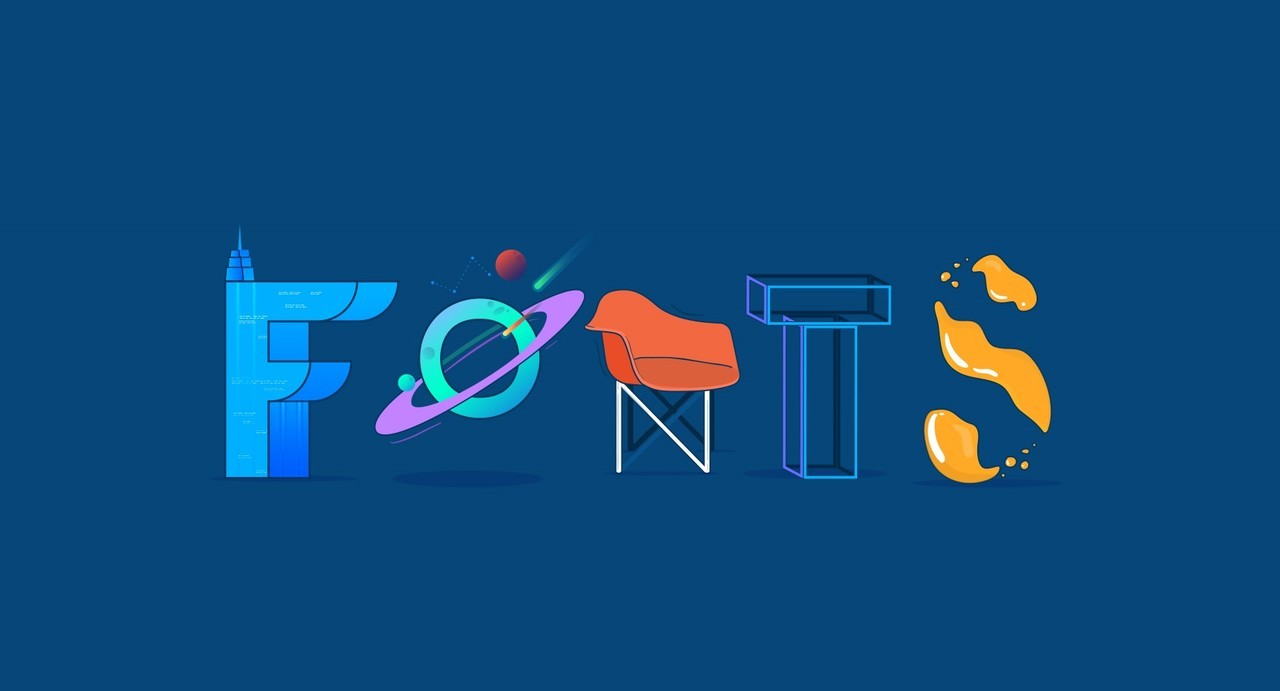Typography is essential in developing aesthetically appealing and user-friendly websites in the field of web design. Font pairing is especially important for tech websites as it conveys innovation, knowledge, and professionalism while maintaining a consistent brand identity.
In this blog post, we will explore the importance of font pairing in designing a tech website by highlighting its benefits, futuristic font pairings for tech websites and demonstrating. Also, we will discuss how it can enhance visual appeal, convey professionalism, and promote brand identity.
Table of Contents
Understanding Font Pairing
Font pairing is the art of pairing multiple font types in order to create aesthetic harmony and hierarchy while maintaining readability and legibility. When done effectively, font pairing may improve a website’s overall visual appeal and user experience, making it easier for users to browse and absorb content. With so many font combinations to choose from, it might be difficult to find the correct one. Nevertheless, knowing the basic principles of font pairing and experimenting with different combinations can give stunning results.
Benefits of Font Pairing for Tech Websites
Enhancing Visual Appeal
The ability to produce a visually beautiful and harmonious layout is one of the most significant advantages of excellent font pairing in tech website design. By picking complementing fonts that perform well together, you may establish a balance between design and function, making your website stand out from rivals and grabbing the attention of your target audience.
For example, combining a bold, geometric sans-serif font like Montserrat for headings with a clean, legible font like Roboto for body text creates a visually striking design that reflects the cutting-edge nature of the tech industry.
Conveying Professionalism and Expertise
Font pairing is extremely important in showing professionalism and knowledge on a tech website. Selecting fonts that compliment each other and are consistent with your brand’s values will help generate credibility and trust with your audience, establishing your firm as an industry leader.
An example of a successful font combination that conveys professionalism and expertise is pairing the modern, sans-serif font IBM Plex Sans with the coding-inspired monospaced typeface IBM Plex Mono. This pairing not only creates a sleek and polished look but also reflects the tech industry’s innovative spirit.
Promoting Brand Identity and Consistency
Effective font pairing can help maintain brand consistency and reinforce brand recognition by using typefaces that align with your company’s branding and values. A consistent visual identity is essential for tech companies, as it helps build trust among your target audience and fosters a sense of loyalty.
For instance, a tech website focusing on cybersecurity might choose to pair the strong, authoritative font Oswald for headings with the highly legible monospaced font Inconsolata for body text. This combination not only creates a visually appealing design but also communicates the company’s focus on security and reliability.
Also Read: Art of Typography: Elevating Your Designs with Visual Harmony
Examples of Effective Font Pairing on Tech Websites
Space Grotesk and JetBrains Mono
Space Grotesk is a modern, geometric sans-serif font with a futuristic vibe, while JetBrains Mono is a legible monospaced typeface designed for coding environments. This pairing creates a sleek, innovative look perfect for tech websites that want to showcase their progressive nature.
Why it works:
The combination of a geometric sans-serif font with a coding-inspired monospaced font conveys a sense of innovation and expertise, making it ideal for tech websites.
DM Sans and Anonymous Pro
DM Sans is a versatile sans-serif font with excellent readability, while Anonymous Pro is a highly legible monospaced typeface ideal for code snippets and technical content. This pairing works well for tech websites that want to focus on functionality without sacrificing visual appeal.
Why it works:
The contrast between the clean sans-serif and the monospaced fonts adds visual interest and hierarchy, while the legibility of both typefaces ensures a user-friendly experience.
Manrope and PT Mono
Manrope is a modern, geometric sans-serif font that exudes a futuristic feel, while PT Mono is a highly legible monospaced typeface. This combination is perfect for tech websites looking to create a visually striking and harmonious design.
Why it works:
The pairing of a geometric sans-serif font with a monospaced typeface achieves a balance between form and function, ensuring a professional and polished appearance.
Inter and Fira Code
Inter is a versatile sans-serif font designed for readability, while Fira Code is a monospaced typeface specifically designed for programming environments. This pairing creates a clean, minimalist look that reflects the tech industry’s forward-thinking nature.
Why it works:
The combination of a sans-serif font with a coding-inspired monospaced font conveys a sense of innovation and expertise, making it ideal for tech websites.
Rubik and Iosevka
Rubik is a friendly, rounded sans-serif font, while Iosevka is a highly legible monospaced typeface with a futuristic touch. This pairing works well for tech websites that want to create an approachable and engaging online presence.
Why it works:
The contrast between the rounded sans-serif and the monospaced fonts adds visual interest and hierarchy, while the legibility of both typefaces ensures a user-friendly experience.
Gilroy and Input Mono
Gilroy is a modern, geometric sans-serif font that commands attention, while Input Mono is a versatile monospaced typeface designed for coding environments. This pairing creates a bold and dynamic look, perfect for tech websites that want to make a strong statement.
Why it works:
The combination of a geometric sans-serif font with a monospaced font adds visual variety and emphasizes important information, while the legibility of both typefaces ensures a smooth user experience.
Noto Sans and Hack
Noto Sans is a clean, minimalist sans-serif font designed for readability, while Hack is a highly legible monospaced typeface with a distinct character. This pairing works well for tech websites that want to create a visually cohesive and user-friendly design.
Why it works:
The similarity in style between the two fonts creates consistency, while the subtle differences in weight and structure add depth and visual interest.
Poppins and Source Code Pro
Poppins is a geometric sans-serif font that exudes modernity, while Source Code Pro is a monospaced typeface designed for coding environments. This pairing is perfect for tech websites looking to showcase their innovative spirit and cutting-edge technology.
Why it works:
The contrast between the geometric sans-serif and the monospaced fonts adds visual variety and emphasizes essential information, while the legibility of both typefaces ensures a smooth user experience.
Oswald and Inconsolata
Oswald is a bold, condensed sans-serif font that commands attention, while Inconsolata is a highly legible monospaced typeface. This pairing works well for tech websites that need to make a strong statement, such as those targeting commercial or industrial projects.
Why it works:
The contrast between the condensed sans-serif and the monospaced fonts adds visual variety and creates a sense of authority and trustworthiness, essential for tech websites.
Lato and Cousine
Lato is a sleek sans-serif typeface with a modern feel, while Cousine is a versatile monospaced typeface with excellent readability. This pairing creates a harmonious balance between sophistication and simplicity, making it an ideal font pair for tech websites that want to showcase their expertise without appearing overly formal.
Why it works:
The combination of a traditional serif font with a clean sans-serif font achieves a balance between classic and contemporary styles, ensuring a professional and approachable appearance.
Testing and Implementing Font Pairings on Tech Websites
To test and implement these suggested font pairings on your tech website, consider using tools like Google Fonts or Adobe Fonts, which offer a wide range of free and premium typefaces. Experiment with different combinations and preview them on your website to see how they affect the overall design and user experience.
Remember that the key to successful font pairing is finding the right balance between visual interest and readability. Don’t be afraid to iterate and adjust until you find the perfect combination that enhances your website’s aesthetics and improves the user experience.
How to Create a Font Pairing?
Follow these steps to ensure your selected typefaces harmonize effectively while conveying your design’s intended message.
1. Define the Purpose
Understanding the purpose and tone of your design project is paramount. Whether formal, playful, or informative, identifying the design’s intent will serve as a compass guiding your font choices.
2. Establish Hierarchy
To create a sense of structure and organization, determine the hierarchy of your content. Headings, subheadings, and body text play different roles, necessitating distinct font selections for each element.
3. Contrast Wisely
Leverage the power of contrast by combining typefaces with different styles. Consider pairing a serif font with a sans-serif font, as this contrast creates visual interest and establishes a clear hierarchy within your design.
4. Consider Readability
Readability is paramount; always prioritize it over novelty. Ensure your chosen typefaces are easily legible across various devices and sizes, guaranteeing a seamless reading experience for your audience.
5. Limit the Number of Fonts
Maintaining consistency is key to an elegant design. Stick to two or three typefaces to avoid overwhelming your project with an abundance of font styles. A focused selection enhances cohesion and readability.
6. Test and Iterate
Experimentation is vital. Test different font combinations and observe how they interact within your design. Embrace iteration and make adjustments until you discover the perfect pairing that aligns seamlessly with your design’s objectives.
By following these steps, you can confidently embark on the journey of creating remarkable font pairings that elevate your design projects to new levels of visual excellence.
What Makes a Good Font Pairing?
Complementary contrast, readability, consistency, hierarchy, mobile responsiveness, and usability testing are key factors to ensure a visually engaging and effective content. Choose fonts with distinct characteristics, such as a sleek sans-serif font for headings and titles and a traditional serif font for body text, to create a harmonious balance. Readability is key in the tech world, so opt for easy-to-read fonts that offer excellent legibility.
Consistency and branding are essential for creating a cohesive user experience and reinforcing the brand identity. Emphasizing hierarchy is also essential, using font variations to differentiate headings, subheadings, and body text. Mobile responsiveness is crucial, with fonts that scale well and remain legible on smaller screens. Continuous refinement of font choices is essential for an optimal user experience on a tech website.
Conclusion
Congrats for making it this far in our detailed tutorial. I highly appreciate your commitment to learning about font matching for tech website. Your comments will be considered to guarantee that this guide is continuously enhanced.
Good font pairing is important for absolutely stunning and user-friendly tech websites. The best way to get your message across is to get it in writing. Utilize the examples and concepts in this blog article as a starting point, and don’t be afraid to experiment with new pairings and possibilities in the ever-evolving world of web design and typography.
FAQs
What is Font Pairing?
Font pairing is the art of blending two or more complimentary types in a design to achieve visual harmony and boost the overall aesthetic appeal. It’s important to remember that you’re not the only one who has to deal with this. As a result, the user experience and the overall perception of the design are both improved.
Is there a tool available to help with font pairing?
Font pairing tools like Google Fonts, Adobe Fonts, Fontjoy, and Canva help designers find the perfect combination of typefaces. Google Fonts offers a vast library of free web fonts, while Adobe Fonts offers premium fonts and suggested pairings based on typographic principles. Fontjoy generates harmonious combinations based on user preferences.