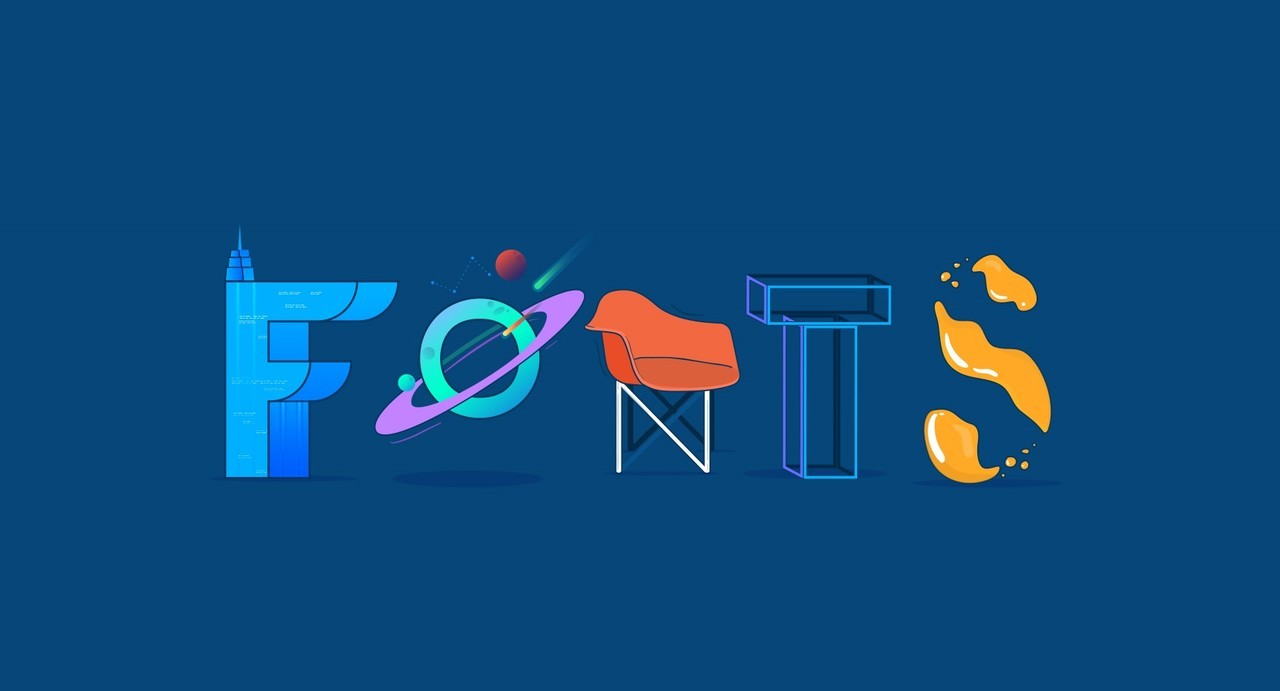With over 60 million websites powered by it, WordPress is the world’s most popular content management system (CMS). And for good reason. Its flexibility, vast theme options, ease of use, and expansive capabilities make WordPress an appealing choice for launching all types of websites.
However, getting a WordPress site online is just the first step. Keeping your WordPress website running smoothly, secure, and optimized for the long term requires knowledge and effort. Proper management is crucial for peak performance.
In this guide, we’ll explore a step-by-step process for how to effectively run, manage, and maintain a WordPress website for the best results. Let’s dive in!
Table of Contents

Key Aspects of Managing a WordPress Site
Managing a WordPress site involves several key aspects to ensure optimal performance.
Updating WordPress Core
Running the latest version of WordPress is vital for getting new features and security patches. This involves updating the core WordPress files.
Updating Plugins/Themes
Any plugins and themes on your site also require frequent updating to avoid vulnerabilities. Outdated plugins especially can expose your site to attacks.
Backups
Regular automated backups protect you from data loss in case the site crashes or gets hacked. Backup plugins make this easy.
Security
From strong passwords to SSL certificates, you need multiple levels of security to lock down the site against threats like hacking attempts, bots, and DDoS attacks. Security plugins add protection.
Performance
Optimizing page speed by minimizing bloat, enabling caching, compressing images, and other performance tweaks ensures fast load times.
Content Publishing
Adding new content regularly keeps your site engaging. You’ll need a process for creating, optimizing, and publishing content.
User Management
If you have multiple users accessing the WordPress dashboard, you’ll need to properly manage user roles and permissions.
SEO
Search engine optimization to boost organic traffic requires technical optimizations and keyword-focused content.
Monitoring
Actively monitor your site for uptime, traffic changes, user activity, and other analytics to spot issues quickly.

Step-by-Step Guide to Maintain a WordPress Website
Now let’s explore a step-by-step process for effectively managing a WordPress website:
1. Schedule WordPress Updates
Keeping your WordPress version up to date is one of the most important maintenance tasks. Outdated versions leave you vulnerable to hacks and exploits.
Adding these updates to your schedule ensures you stay current:
- WordPress Core – Update whenever new versions come out for security and features.
- Themes – Update premium themes regularly as the developers release patches.
- Plugins – Constantly update plugins, which frequently have vulnerabilities if not updated.
You can manually update these, but automation plugins like Easy WP Updater make the process hassle-free.
2. Backup Your Site
No matter how carefully you manage a WordPress site, things can still go wrong. The only way to protect against losing data if disaster strikes is to maintain regular backups.
There are two main types of WordPress backups:
- Full Site Backups – These back up your entire WordPress installation including all files and the database. They allow you to fully restore your site if needed.
- Database Only Backups – These just back up the MySQL database contents. They are smaller in size but won’t restore all files.
Popular automated backup plugins include UpdraftPlus, VaultPress, and BackWPup. Store backups both locally and in a cloud service like Dropbox.
3. Lock Down Site Security
Security threats like bot attacks, spam comments, and even DDoS attacks can disrupt or even take down your WordPress site. That’s why locking down security is a must.
Steps to secure WordPress include:
- Strong passwords only you know for the WordPress admin, hosting account, and any FTP/SSH logins. Use a password manager.
- To block brute-force attacks, limit the number of login attempts allowed. Plugins like Limit Login Attempts can handle this.
- Install an SSL certificate to encrypt all traffic via HTTPS. Most hosts offer free SSLs.
- Enable two-factor authentication for logging into the WordPress dashboard. Google Authenticator is a good 2FA plugin.
- Only grant admin access to trusted users and limit permissions using roles. Give contributors access to only what they need.
- Disable file editing in WordPress. Disallow unvetted direct changes to site files.
- Leverage a security plugin like WordFence for additional protection including malware scans.
4. Optimize Site Performance
For the best user experience and SEO rankings, WordPress sites need to be highly performant. Optimization techniques include:
- Enable server-side caching via a caching plugin to accelerate load times. WP Rocket and WP Fastest Cache are the top options.
- Minimize HTTP requests and enable browser caching by consolidating scripts and styles.
- Compress images and enable lazy loading to improve page speeds. EWWW Image Optimizer and Smush can automate compression.
- If on shared hosting, upgrade to a managed WordPress host for far better speeds.
- Use a content delivery network (CDN) to serve assets globally from edge servers.
- Optimize your database by cleaning up unnecessary data and enabling object caching.
5. Manage Plugins
Plugins add tons of functionality to WordPress, but they also come with security risks if not managed properly:
- Run regular scans with a security plugin to detect vulnerabilities in plugins, themes, and WordPress core files.
- Research plugins before installing them to ensure they are developed by reputable authors and less likely to contain malware.
- Install only what you need. Too many unnecessary plugins can bog down your site.
- Delete inactive plugins you are no longer using to minimize vulnerabilities.
- Limit plugins to those available in the official WordPress plugin repository. Avoid third-party sources.
- Always keep your plugins updated. Sign up for plugin update notifications if available.
6. Publish Quality Content
The most effective way to grow traffic, boost engagement, and improve WordPress site performance is by publishing fresh, high-quality SEO-friendly content regularly.
Here are some useful tactics you can use.
- Outline an editorial calendar for the year detailing what content you will publish and when to plan it out.
- Craft content that targets keywords your audience searches for using keyword research tools like Google Keyword Planner, Semrush, Ahref, and Ubersuggest.
- Hire freelance writers in your niche to help create content if you do it all yourself.
- Promote new content through your email list, social media channels, and other marketing outlets to maximize its reach.
- Interlink related content together using internal links to develop site authority and improve crawling.
- Feature visual content like images, infographics, videos, and GIFs to increase engagement.
7. Monitor Site Analytics
Actively monitoring key site analytics allows you to catch issues impacting performance or changes in visitor behavior early.
Key metrics to track include:
- Traffic volume, referrals, and location sources. Watch for any abnormal drops in traffic that could indicate a site issue.
- Site uptime and speed metrics to ensure optimal performance.
- Bounce rates and time on site to see if content or speed issues are causing visitors to quickly leave.
- Lead and sales metrics are tied to your goals to evaluate whether the site is converting.
- Top landing/exit pages to optimize your site’s information architecture.
Tools like Google Analytics, Search Console, and MonsterInsights give you the site insights needed.
8. Keep Themes Updated
If your WordPress site relies on a third-party premium theme, keeping it updated is imperative. Outdated themes can slow down your site and create security vulnerabilities.
- For premium themes, you should have access to updates from the theme developer. Install these regularly.
- For free themes, you may need to manually update by overwriting theme files when new versions are released.
- If using an outdated or abandoned theme, migrate to a recently updated modern theme for the best experience.
- Avoid pirated themes which are often injected with malware leaving your site compromised.
9. Clean Up Your Database
A bloated database cluttered with expired records, spam comments, and orphaned data will slow down your WordPress site. Regular cleanup improves performance.
- Use a database cleanup and optimization tool like WP-Optimize to automatically clear out unnecessary data, stale content, and spam.
- Manually delete content, media files, and data that is no longer needed from the WordPress dashboard and media library.
- Enable auto-updates for plugins, themes, and WordPress core so that only the current versions are stored in the database.
Keeping your database clean and optimized ensures your WordPress site runs as efficiently as possible.

Get Help Managing WordPress with a Digital Agency
While managing WordPress yourself is important, it’s also time-consuming for business owners and site admins. If you feel overwhelmed with keeping up with the many WordPress responsibilities, consider getting help from web pros.
Hiring a digital agency to handle your WordPress management frees you up to focus on business priorities. And you benefit from their team of experts continuously optimizing your site.
Why Hire an Agency for WordPress Site Management?
Here are some of the benefits of having a digital agency manage your WordPress site:
- Access to experienced WordPress developers, designers, content creators, and digital marketers to elevate your site.
- Ongoing maintenance like updates, security, and backups are handled for you.
- Site speed and performance are proactively monitored and optimized.
- Your site stays on the cutting edge with periodic design and UX improvements.
- SEO strategies are implemented by seasoned professionals to boost your rankings.
- Content creation is covered so you don’t have to worry about publishing regularly.
- The convenience of having WordPress experts handle the workload and technical hurdles for you.
Choosing the Right Agency
When researching WordPress agencies, look for these traits:
- Specialized expertise in managing WordPress sites at scale
- A holistic approach beyond just development, covering SEO, design, content, digital marketing
- Options for one-time or ongoing managed WordPress services
An innovative agency like Digital Arcane checks these boxes with services including managed WordPress hosting, maintenance, content creation, SEO, design, and integrated digital marketing. Their team acts as an extension of yours to keep your WordPress site optimized for business growth 24/7.
Conclusion
As you can see, managing a WordPress site has many moving parts. But staying on top of updates, security, backups, content publishing, speed optimization and more is worth the effort. Following proven management best practices keeps your WordPress website in peak shape for the best user experience.
For in-depth managed WordPress solutions from experts that can take care of many administrative burdens for you, check out hosts like WP Engine or Kinsta. Their enterprise-grade technology and teams of WordPress pros can optimize and care for your site at scale.
By keeping your WordPress website well-maintained through diligent management, monitoring, and care, you can focus on your business goals while trusting your website will delight customers. Consistent effort to tune up WordPress pays dividends in the form of higher traffic, sales, and customer satisfaction. Use these tips to build an effective approach to run, manage, and maintain your WordPress site professionally.